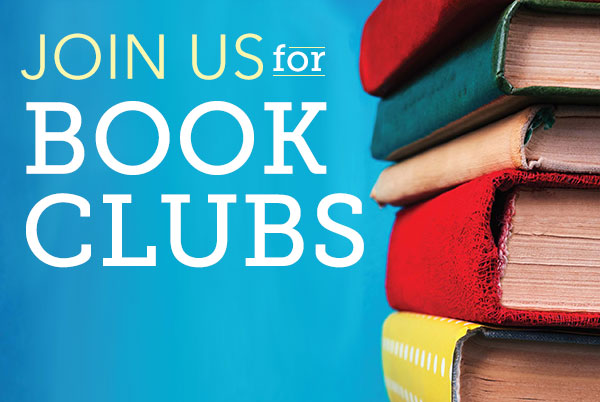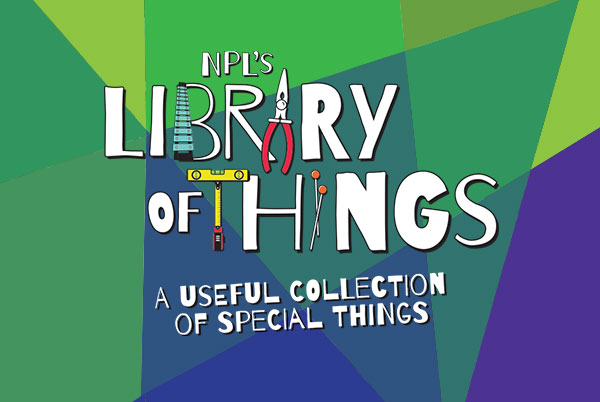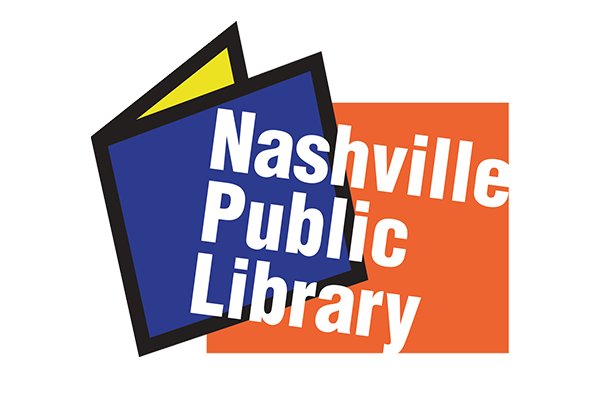
Período de retiro
Los cómics se retiran durante siete días. Después de siete días, el cómic queda inactivo y la portada se oscurece. Si desea retirar un título inactivo, simplemente haga clic en la portada y se retirará el cómic para usted durante otros siete días.
Puede eliminar cualquier título inactivo (en gris) en cualquier momento para sacarlo de su cuenta.